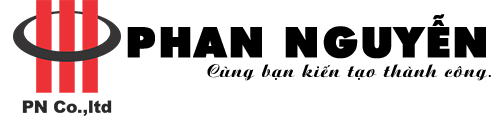- Đăng bởi: Phan Nguyễn Audio
- Chuyên mục: News

Firstly you need to plug in a USB mouse to manipulate the first waterfall and adjustment easier on the head hanet karaoke
Step 1: On the remote press MENU -> select the configuration program.

Step 3: Put the green V position set Hotspot mode



Step 5: Connect to Wi-Fi, using the remote press MENU, select UPDATED DATA, this time you will see the upper left of the screen is a list of songs to download
Step 6: Select the ones you want to download, and choose DOWNLOAD
Step 7: After downloading the songs, we need to synchronize the data to the new song is displayed on the top Hanet.
The process of new music for the first update Hanet here is finished. During the implementation process, you have any questions please contact Phan Nguyen The studio company for support and advice
Learn the features of the first karaoke hanet: Hanet