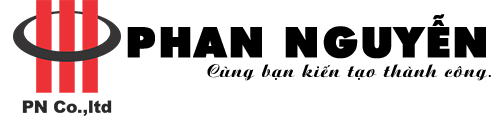- Đăng bởi: Phan Nguyễn Audio
- Chuyên mục: News

Hanet PlayX One

Device configuration:
- Processor: Quad-Core (quad-core)
- Memory: 1GB RAM, 8GB ROM
- Hard drive: 1TB HDD (support up to 4TB)
- Operating System: Android 4.4
- Connectivity: HDMI, 2 x USB 2.0, Score, Video & RCA, Optical, Wi-Fi, LAN, BT 4.0
- Dimensions: 296mm x 216mm x 110mm
Package includes:
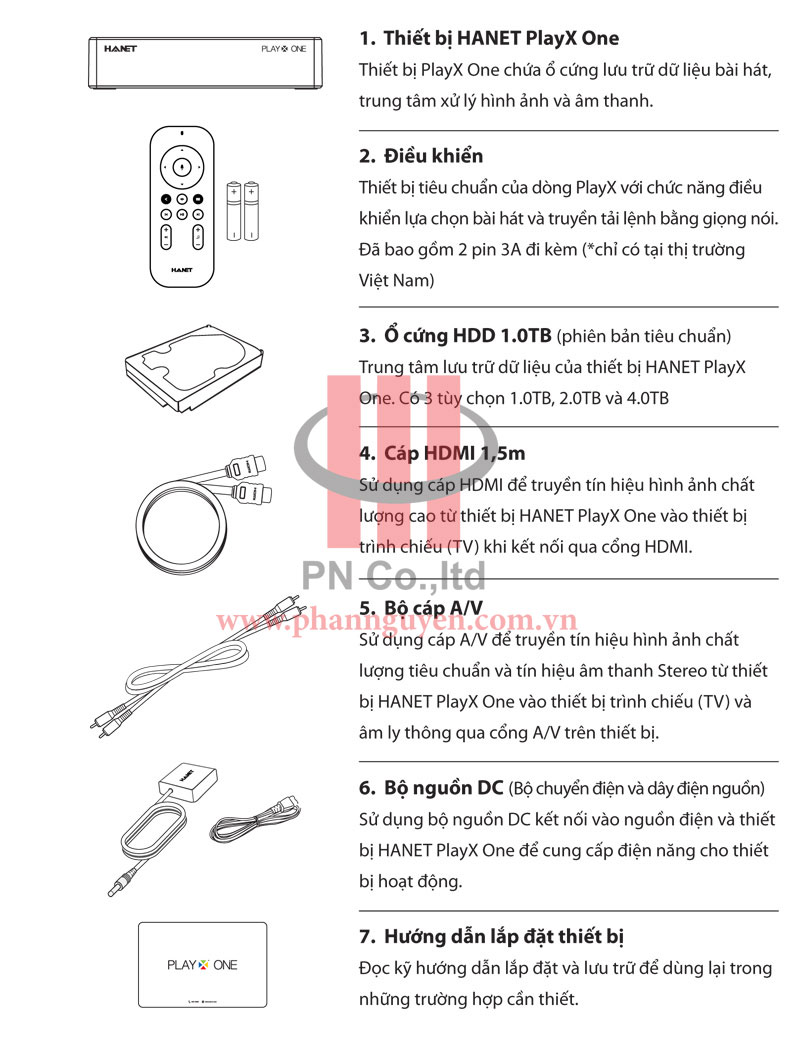
Appearance:


REMOTE controls voice search function:

Equipment installation:
- Connect the power cord to the power adapter. Plug the power cord from the power adapter into the DC IN port on Hanet PlayX One.Connect the power cord to the main power supply.

- Plug one end of the HDMI cable into the TV, the other end plugs into the HDMI port on the Hanet PlayX One.
- Plug the two AV audio inputs into the amplifier, the other two plug into the L / R port on the Hanet PlayX One Box. Can use the Optical port if your amplifier supports Optical port.

Device startup:
- Use the Power button on the back of the Hanet PlayX One to start up after power is supplied.
- The device should be connected to the internet to be able to use the functions such as: Search by voice, find songs online, download music, ….
Restart and turn off device:
- Scroll down, select “Shutdown”

- Select “Shutdown” or “Restar”

NOTE:
- The Hanet PlayX One karaoke equipment is designed to be 24 hours in operation and protected against sudden power loss.
- To ensure the stability and stability of the Hanet PlayX One, you should only disconnect the power supply of the device after 5 minutes after performing the “Shut Down” operation on the Hanet PlayX One main screen.
- You can see the basic guide in the “Help” section on the main screen of the device.
If you have questions or need technical support can contact: 1900.0075. Thank you!