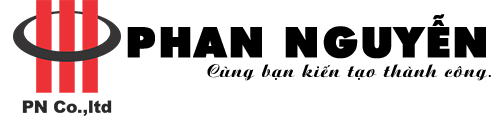- Đăng bởi: Phan Nguyễn Audio
- Chuyên mục: News

Hanet PlayX One Warranty Registration Guide
Phan Nguyen Audio guides you to register electronic warranty for karaoke Hanet PlayX One. The steps are as follows:
- Select the display language on the top of Hanet PlayX One

- Select network connection: WIFI or Ethernet to connect to the internet.

If Wifi is selected: Select your Wifi to connect to the internet.
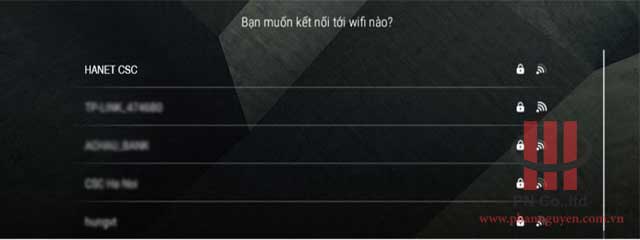
- Enter your Wifi password

- If the connection is successful: the display will show √ at your Wi-Fi. Select “Continue” to continue the warranty registration.
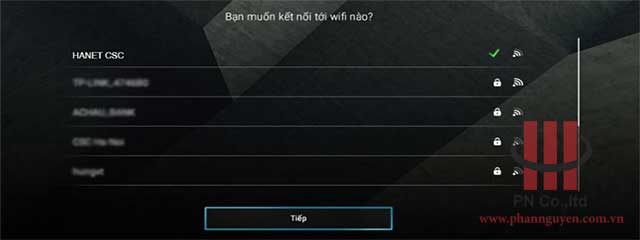
- If the connection fails: the screen will display the message “Could not connect to wifi ‘ten-wifi’.” In that case you can reconnect to that wifi or connect to another wifi.

If you choose ETHERNET: you must plug the network cable before selecting “Connect”.

- The screen will show “Connecting”. If the connection is successful, the “Warranty Registration”

- If the display shows “Can not connect to ethernet network”. Select “Try another network” to return to the connection screen. Try again to continue connecting to the LAN.

Once you have successfully connected to the network. If the device was previously activated, then the screen will display the first Hanet PlayX One activated as follows:
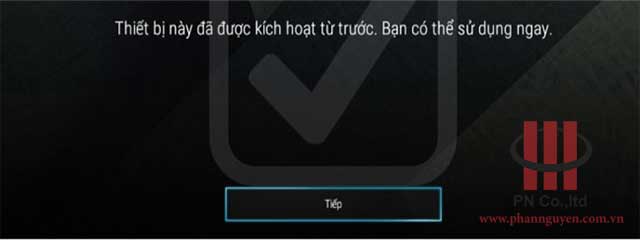
If the product is not activated. When the network connection is successful, the screen will display the terms of HANET when using the product. Select “Accept” to continue.
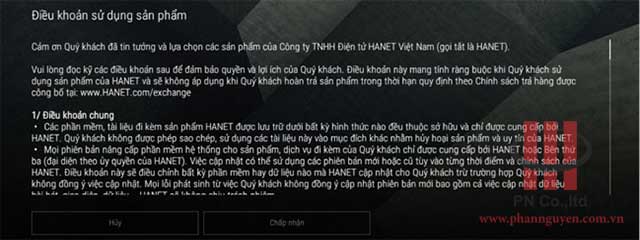
After selecting “Accept”, the screen will ask you to “Enter phone number” to activate warranty and live support.

After the phone number is entered, the display will display the product successfully activated.
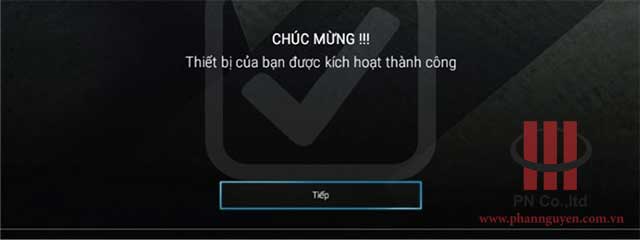
You can view product warranty information in the section: SETTING > CHECKING THE WARRANTY.
If you need assistance or product advice, please contact 1900.0075. Thank you!