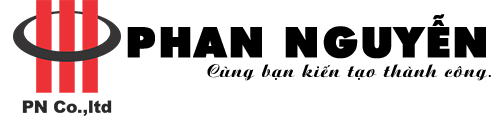- Đăng bởi: Phan Nguyễn Audio
- Chuyên mục: News

Use the basic functions of Hanet PlayX One
Phan Nguyen Audio guides you through the basic functions of the Hanet PlayX One. These functions are located at the bottom of the main screen. Key features include: Setting, Application Management, Connectivity, Shutdown, Help.
 Function “SETTING“:
Function “SETTING“:

- Device Name: Change the device name. Move on REMOTE and select on the virtual keyboard..

- Warranty Check: check product warranty information.

- Capacity: View the amount of hard disk space and memory space in the product.

- Software Update: Check and update the latest software version of the device.

- Product Information: View Product Information.

- Point Mode: On – Turns off the scoring mode in karaoke.

- Language: Select the display language on the device.

- Hotspot: On – Off – Change the Hotspot password when connecting to tablet, smartphone to control device.

- Account: Sign in to your account to use advanced apps.
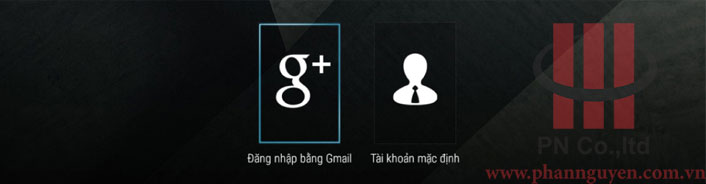
Function: “Application Management”

- Scroll to the application to view.

- Click OK to view application information.
- OPEN THE APPLICATION: run the application.
- ADD TO HOME: Add an app logo to the home screen.
- DELETE FROM HOME: Remove the application logo from the home screen.
- APPLICATION: Remove the application from the device.

Manage connections to the internet.
- Select WIFI connection:

- Select your wifi network.
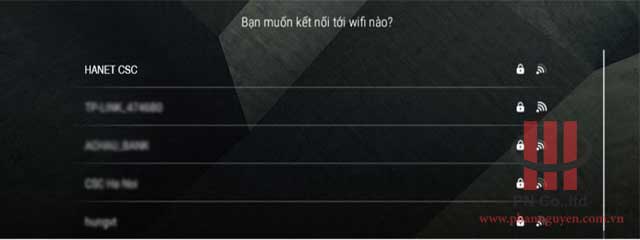
- Enter your wifi password.

- If you can not connect, select “Try again” or “Try wifi again“.

- Connect ETHERNET.

- Select “Connect” to connect to the internet.

- If unsuccessful, please “Try again” or “Try another network“.

Functions “Shutdown”
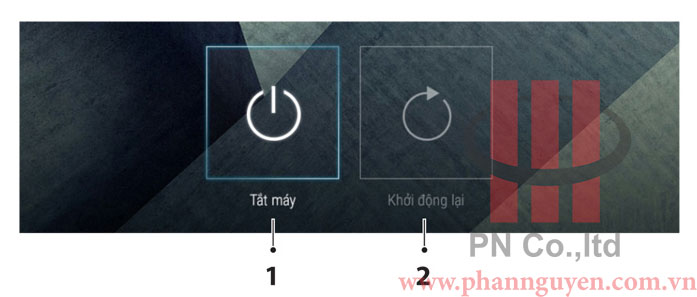
- Shutdown: Choose to shutdown and wait 30 seconds to turn off the device.
- Restart: Restart the device.
Function “Help” .
- The basic manual equipment.
- Use the left key, right to see the instructions.

If you need technical support or product advice please contact: 1900.0075 for the fastest support. Thank you!!!