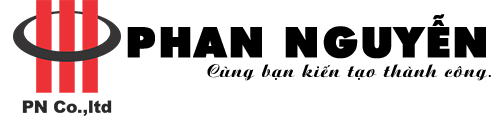- Đăng bởi: Phan Nguyễn Audio
- Chuyên mục: News


What’s Compressor ?
Compressor is a signal processing device automatically, providing a balance of volume and sound is softer. It will offer the possibility of professional signal processing than for your sound system. To be precise, this is a device that automatically adjust the volume, if the volume to exceed the threshold (threshold), the self-drops. In case we increase the volume of small signal, the signal will be increased to exceed the threshold that signals will not be big too. Therefore sound more balanced.
Compressor is not used more often in the sound system due to cost or because few people know about it. This is quite a useful device for the karaoke center, stage, karaoke … On the market in particular and the general sound, playback devices such as karaoke often poorly balanced sound. Therefore, there is this small phenomenon, this large, very cumbersome to adjust the volume. The only karaoke Hanet have sound balance offers the most Vietnamese.
Using Compressor gives the ability control the audio signal of staging the best karoake and efficiently.
Compressor is designed with many buttons on the surface will make many people afraid not know how adjust when using this device. Also depending on the type and compressor performance but different numbers of nodes. But there are some basic buttons:
Threshold
Threshold (threshold) is a signal limited extent by themselves set. This is a key feature of Compressor. When you gave a specific sound level, that there is any audio signal pass this threshold, the compressor will automatically put the threshold allowed by you dat.O threshold of 0 dB, it means that we What’s uncompressed audio signal.

Ratio
If Threshlod prescribed threshold volume are allowed to run on your sound system, the ratio would give the level of intervention on the part compressor audio signal exceeds the allowable threshold that you give. This parameter is usually in the form of percentage symbol X: 1 (1: 1, 2: 1, 3: 1, 4: 1 ….). And while the proportion audio is compressed to 1 / X.
Number diminished signal is determined by the compression ratio (Ratio). For example, with a ratio of 4: 1 means that the average number of times the input signal threshold is 4dB, the output signal is only exceeded by 1 dB. Volume threshold will be cut to 3 dB. Similarly, when the input signal exceeds the threshold of 8 dB, the output signal is only 2 dB, the volume is reduced to 6 dB.
For a better understanding we see in the following illustration, the compression ratio is 4: 1
Threshold (Threshold) to be = -10 dB
The input signal (Input) is = -6 dB (threshold is 4 dB)
The output signal (Output) also = -9 dB (only 1 dB threshold)
Compressor becomes a limiter, not allowing the signal exceeds the threshold Threshold crossing.
Attack is the time signal compression being fast or slow, the threshold signal. When using the compressor, you may notice the signal will not drop sharply defined threshold it will decrease slowly until fully compressed about the provisions, that make this process happen one way more natural.
Release: This is happening after the Attack phase, the period of fast or slow when the signal is compressed down. Some compressor can customize Attach faster or slower Release from 50ms-4s. But in some Compressor again automatically and can not be adjusted. When in automatic mode, it w
When set too long Release will result in the volume of the sound is not stable and gives little sense to erratic because the musical notes are enabled but while the next note will also start to be compressed and the Compressed in this note unlike previous notes. This effect is called Pumping effect. Similarly with Pumping but occur with high frequency will produce the effect of Breathing.
Knee: 3 compression Knee Knee Hard, Soft and Medium Knee Knee. Knee adjusts effect smooth and natural sound from ordinary state to the compressed state. Depending on the compression format that it represents increasing levels of feeling light and accelerated time signal converter
Some Compressor allows us to select hard knee or soft knee. This button allows you to change the shape of the compressed signal angle (see image above). Soft knee gradually increased compression ratio (ratio) signal when rising until next compression rate was set before. If we use an ordinary compressor, nothing will happen when the signal is below that threshold, and when the signal exceeds the threshold, the compressor will operate and cut away the part exceeded. For example we use the percentage ratio is 4: 1, when the signal exceeds the threshold of 4 db every input signal, compressor will allow only 1dB threshold. With Compressor Hard Knee compression function, the signal level is compressed fully, even when the signal began to cross the threshold.

Soft Knee is working under a different principle, it compresses the signal when the signal gradually began to cross the threshold. When the input signal in the range of 10 dB, the compressor starts a compression threshold slowly with a low rate, then it gradually increases as the input signal to the threshold gradually, and when the signal actually reaches the threshold, the compressor will be fully compressed as the rate was set.
Soft Knee reduced changes may recognize from when the signal is not compressed until it was compressed, especially in high compression ratio, where the overall shift easily noticeable. Soft-style knee uncompressed signal wait up to threshold and suddenly fully compressed in a ratio has put it compressed signal slowly, so the sound is softer and suited to our overall mix or the sound as soft.
I used Compressor to control the intensity of the input signal, in case want to obtain small signal and optimized input signal. Also used to optimize the output signal and enhance the character of the instrument. When the signal has few effects, then we should Effect low threshold and low compression ratio for the signal is not compressed too much. To soften the sound of snare drums we used time and time attack fast and medium fast release combined with high threshold. To emphasize its snare drum will choose a slower attack time to avoid affecting the original signal.
Also remember the compressor can be used to highlight the music track light intensity, well-compressed audio push forward. Since then the bass will be pulled backward and the weak signal tracks will be strengthened.
Compressor and Limiter alike, are a signal processing device automatically, differs only by the degree of influence on the signal portion over the threshold. Compressor, the device acts as a volume control and a smooth manner and not affect the processing of audio, but Limiter then intervened in the process of signal processing more, lower the volume of the signal clear when the signal exceeds the threshold.
Stereo Link
Switch “Stereo Link” On compressor allows two channels of audio can be mounted together for stereo signal processing. I imagine that there is no function, why? If left louder signal such, the signal will be compressed more and affect the stereo signal while the right signal is not being processed … Summary Link function pressed two channels work together each based on the average ratio of two signal channels. Every manufacturer has a different way, maybe a sound and efficient adjustment will vary.
Make-Up Gain
Make-up also called Output Gain Gain is the tool for you to adjust the sound intensity after passing through the compressor. It helps you to offset the amount of sound intensity Compressor was taken away when compressed.

In summary the rocker of Compressor is:
INPUT: The volume of the input signal.
THRESHOLD: The threshold to set the height of the signal so that the signal to be compressed.
Ratio: The signal threshold of how much compressed in the ratio in dB.
ATTACK: As time signal compression being fast or slow, the threshold signal.
Decay: The time compressor effect when the input signal drops below the threshold.
LINK: To connect the two sides evenly matched stereo signal.
OUTPUT: Set the output signal level.
Table set Compressor for signal sources or use
| POWER | RELEASE | ATTACK | RATIO | HARD/SOFT KNEE | GAIN RED |
| Vocal | Fast | 0.5s/Auto | 2:1-8:1 | Soft | 3 – 8dB |
| Rock vocal | Fast | 0.3s | 4:1 – 10:1 | Hard | 5 – 15dB |
| Acc guitar | 5 – 10ms | 0.5s/Auto | 5 – 10:1 | Soft/Hard | 5 – 12dB |
| Elec guitar | 2 – 5ms | 0.5s/Auto | 8:1 | Hard | 5 – 15dB |
| Kick và Snare | 1 – 5ms | 0.2s/Auto | 5 – 10:1 | Hard | 5 – 15 dB |
| Bass | 2 – 10ms | 0.5s/Auto | 4 – 12:1 | Hard | 5 – 15dB |
| Brass | 1 -5ms | 0.3s/Auto | 6 – 15:1 | Hard | 8 – 15dB |
| Mix tổng thể | Fast | 0.4s/Auto | 2 – 6:1 | Soft | 2 – 10dB (kích hoạt Stereo Link) |
| Bình thường | Fast | 0.5s/Auto | 5:1 | Soft | 10dB |
There are many different compressor, affecting the sound of the compressor is also different, but the difference is not large, few could recognize. Some common compressor on the market:
- FET Compressor: using a transistor, reliability, high precision and sensitivity reactions.

- VCA Compressor: using electronic circuits, for very high accuracy.

- Tube/Valve Compressor: using electronic bulb, attach and release times slower than 2 types on


- Optical / Opto Compressor: use induction light circuit to control audio compressive strength, the stronger the emitted light intensity is reduced audio signal is stronger. It makes this compressor type insensitive as those above but sound so natural and warm.
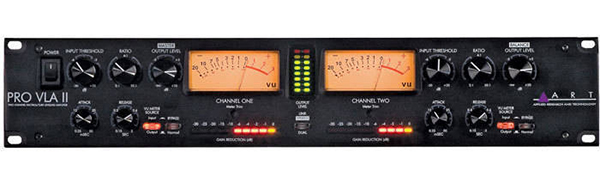

The information and basic knowledge of Compressor will assist you with a quick overview of this useful device.