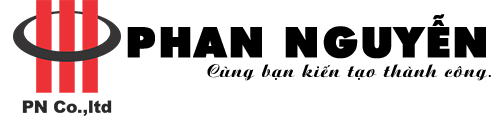- Đăng bởi: Phan Nguyễn Audio
- Chuyên mục: News

Installation instructions karaoke Hanet
1 / Connect the power cord and power adapter comes on purchases Hanet. Plug the cord from the power adapter into the DC In port on the device

2 / Use HDMI connection to a TV karaoke hanet
3 / Attach the audio cable, as shown below.

Guide automatic updates via internet song
1 / Connect the network cable (RJ45) at the beginning of karaoke Hanet

2 / Using the remote press the Menu button
3 / Select application management and password 123456
4 / Use open tablet software Hanet up (surely tablet is networking)
5 / On the tablet will display:
– Left: a list of new songs from the server update
– Right: the new song list has not been updated
6 / Select the playlists to download, select the download command and wait until the song is finished downloading.
7 / Synchronous data tracks: on mark 3 dots selected tablet

8 / Select update data, enter the password 123456, then click OK
9 / Wait a few minutes to complete the update process