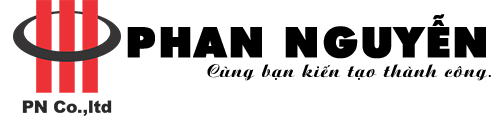- Đăng bởi: Phan Nguyễn Audio
- Chuyên mục: News

Manual for using karaoke function on Hanet Smartlist
Phan Nguyen Audio will guide you to use the karaoke function on Hanet Smartlist: Find songs, singers, ….
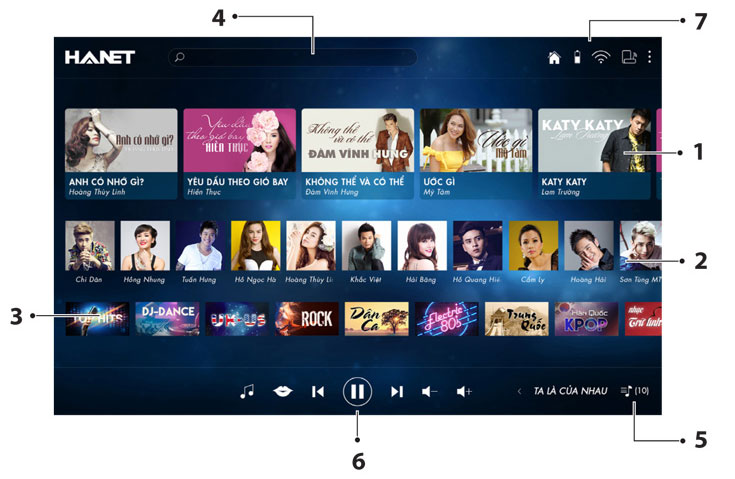
The main screen of Hanet Smartlist includes:
- Latest song list updated.
- Latest list of singers updated
- List of genres.
- Search boxes: songs, singers, genres.
- List of selected songs.
- The karaoke tuning function
- Connection and installation functions.
Selected playlist.
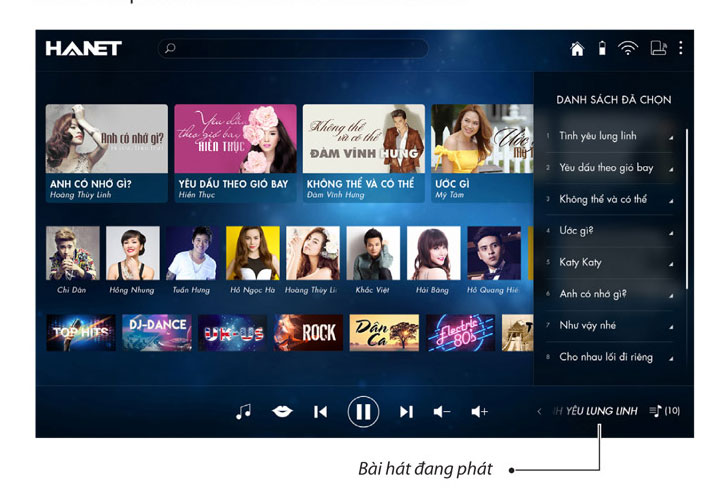
When you click on any song in the playlist, there are two options:
- OPTION: Insert the song next to the current song.
- DELETE: Remove the song from the playlist.
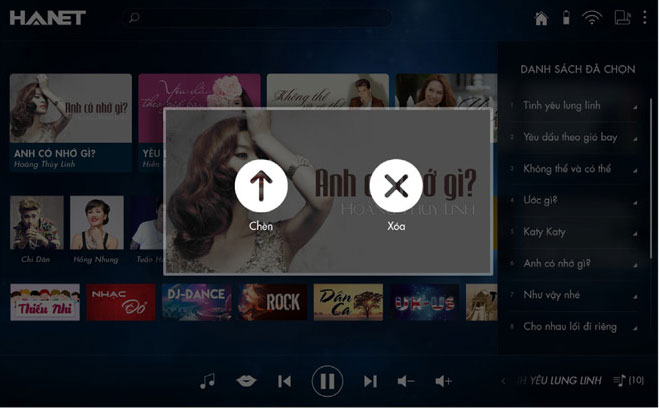
Control buttons for karaoke functions.

Searching and selecting songs:
- Search by song title. For example: “Cơn mưa ngang qua”

- Can search by initials in song title.

- Search by “Artist Name”. For example: “Lam Trường”.

- You can also abbreviate the first letter on the singer. However, the Hanet Smartlist will display the song titles that contain that abbreviation.
- Clicking on any song. You will have two options:
- CHON: Select the song and put it on the playing list. If there are no songs in the playlist, the song you selected will be played.
- CHEN: Insert the song of your choice in the next slot in the playing list.

List songs by genre.

If you need technical advice or assistance, please call: 1900.0075. Thank you!