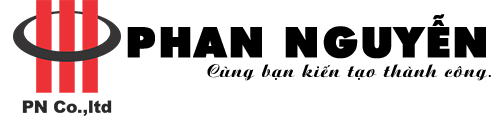- Đăng bởi: Phan Nguyễn Audio
- Chuyên mục: Tin tức

CẬP NHẬT – TÌM KIẾM BẰNG GIỌNG NÓI NGAY TRÊN SMARTPHONE
Ứng dụng Hanet SmartlistX trên Smartphone (Lưu ý chỉ mới hoạt động được trên nền tảng ANDROID, còn IOS hiện đang cập nhật) vừa được cập nhật một tính năng vô cùng hữu ích và hiện đại đó là: Tìm kiếm bằng giọng nói ngay trên điện thoại của bạn (trước đây là tìm kiếm bằng giọng nói qua remote). Đây là một tính năng mà rất nhiều người sử dụng đầu karaoke Hanet PlayX One mong đợi.
Để sử dụng được chức năng này rất đơn giản. Đầu tiên là bạn cập nhật phiên bản mới nhất cho đầu Hanet PlayX One. Sau đó, bạn mở ứng dụng Hanet SmartlistX lên (nếu chưa có, các bạn có thể lên CHPlay để tải).
Tiếp theo đó là bạn kết nối điện thoại với đầu Hanet. Cách kết nối các bạn có thể xem tại đây.
Sau khi kết nối xong, bạn trở về màn hình hính của ứng dụng.

Bạn sẽ thấy hàng trên cùng của ứng dụng sẽ có thêm biểu tượng REMOTE cạnh bên biểu tượng WIFI.

Và khi đó, ứng dụng sẽ tự động đồng bộ dữ liệu với đầu Hanet.

Trong lúc ứng dụng đồng bộ dữ liệu, bạn có thể nhấn vào biểu tượng REMOTE, khi đó trên màn hình ứng dụng sẽ hiện ra một các REMOTE PlayX One ảo – giao diện và cách sử dụng y như remote thật: các phím điều hướng, phím voice, Back, Menu, Tắt mở tiếng, …….

Bây giờ bạn có thể tìm kiếm bằng giọng nói ngay trên smartphone của bạn. Bạn chỉ cần nhấn và giữ nút vioce rồi đọc tên bài hát giống như cách sử dụng trên remote cứng. Với chức năng tìm kiếm trên Smartphone, bạn không cần để sát miệng như trên remote, bạn có thể cầm trên tay mà vẫn tìm kiếm bằng giọng nói được.

Sau khi tra kết quả bạn có thể sử dụng các nút trên remote ảo để di chuyển và chọn bài hát. Ngoài ra, tính năng này bạn có thể điều khiển hoàn toàn đầu Hanet PlayX One y như trên remote thật. Bạn cũng có thể vào Youtube để tìm kiếm bằng giọng nói,….
Đây là tính năng cực kỳ hữu ích và tiện dụng, giúp cho quá trình sử dụng đầu Hanet PlayX One đơn giản và thoải mái hơn. Đặt biệt hơn, REMOTE ảo trên Smartphone còn trang bị tính năng nút ON/OFF rất hữu ích khi bạn muốn tắt mở đầu PlayX One, chức năng này không có trên remonte thật.
Bạn muốn tắt remote ảo này chỉ cần nhấn vào logo Hanet trên cùng bên trái là có thể trở về màn hình chính của ứng dụng.
Mời các bạn hãy thử và trải nghiệm nó.
Lưu ý là hiện tại chức năng này mới chỉ hỗ trợ trên Android,còn IOS vẫn chưa sử dụng được. Khi nào app trên IOS hoàn thiện, Phan Nguyễn Audio sẽ cập nhật tin tức cho các bạn..
Nếu các bạn cần hỗ trợ hoặc tư vấn, các bạn có thể liên hệ: 1900.0075 để được giải đáp nhanh chống nhất. Xin cảm ơn!!!